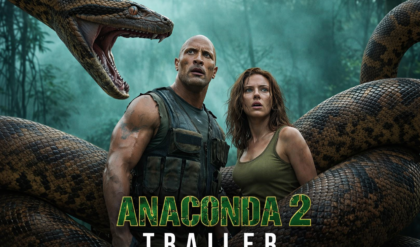There’s an extremely useful fan-made Pictos Tracker that was posted to the unofficial Clair Obscur Discord channel by user http.tim. The Pictos tracker, called PictoTrack, was made available to all players for free, and it functions as a searchable database, tracker, and even provides locations for each Pictos. You can use this tracker to log each Pictos as you collect them, to search through all available Pictos and look up where to find them, or even use it to develop builds in Clair Obscur using the Party Builds tab.
PictoTrack Makes Clair Obscur Much More Organized
This Tracker Is Great For Locating Pictos, Experimenting With Builds, & More

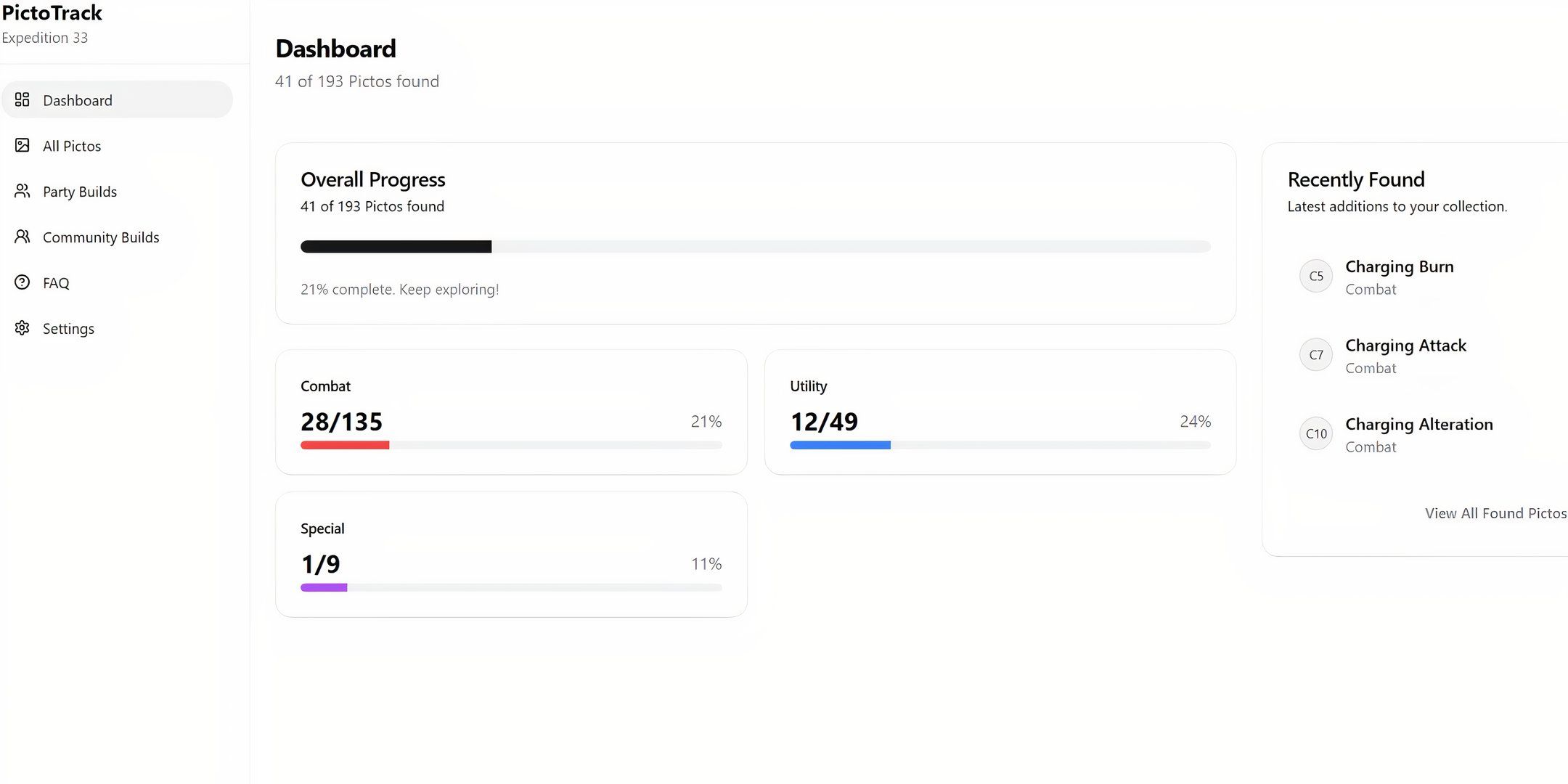
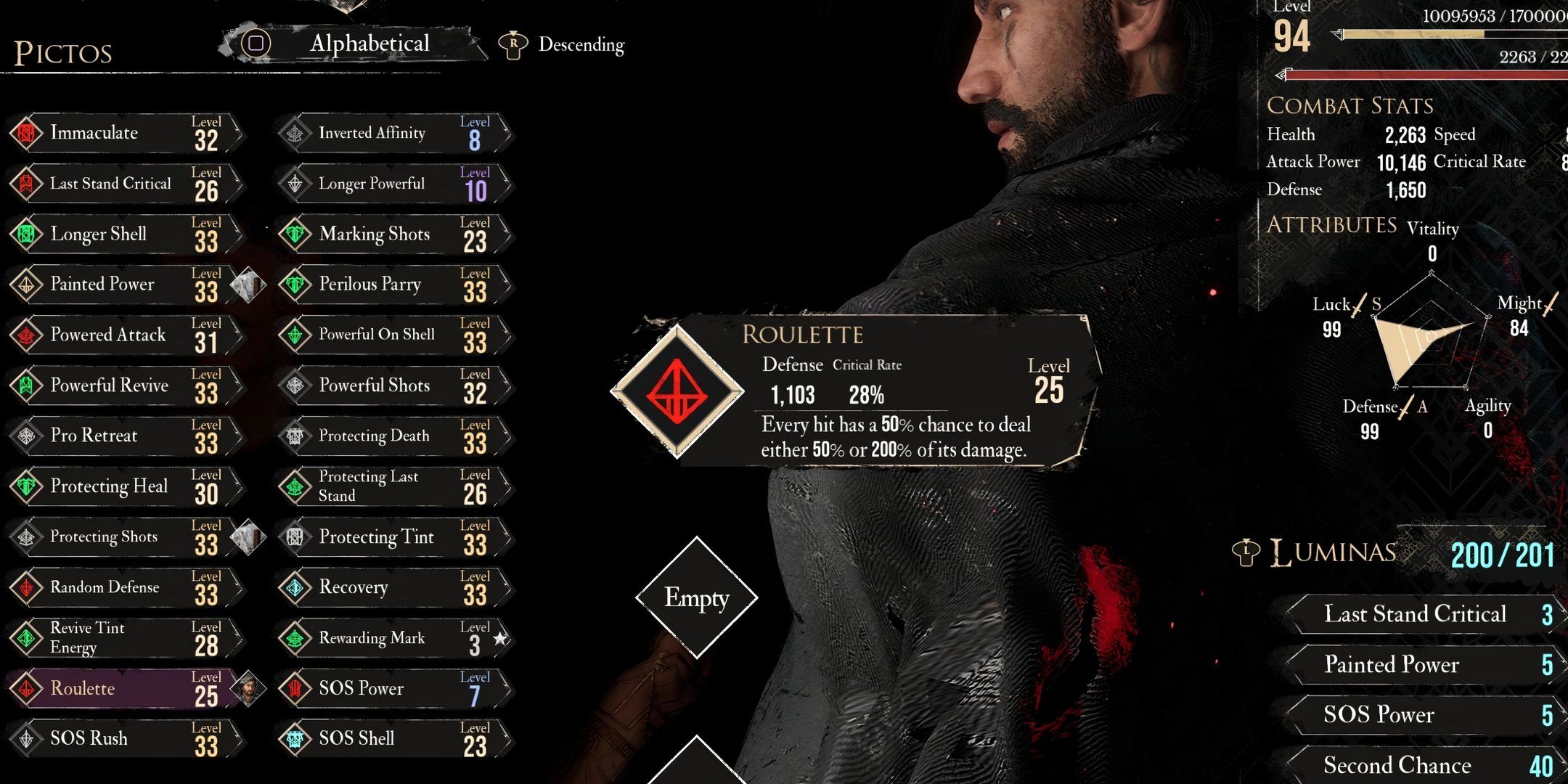
While there’s not much to complain about with Clair Obscur, there are an exorbitant number of Pictos to wade through once you reach the mid- to endgame. It can be overwhelming to look at the massive wall of Pictos and try to figure out what will work best with your build. Further, with so many hidden corners and secrets in Clair Obscur, it can be difficult to track down each Pictos’ location.
The Pictos Tracker Is Great For Testing Out Clair Obscur Builds
PictoTrack Is Not Only For Pictos
The greatest part about PictoTrack and why I personally find it to be an extremely useful tool is the ability to craft individual character builds in Clair Obscur, as well as full party builds with the Party Builds tab. This has saved me countless hours of wading through Pictos to figure out the ideal setup for each character. The party build feature lets you select individual characters, browse all of their weapons, allocate stats, and even select abilities for each character.