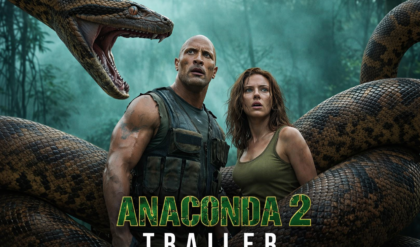Assassin’s Creed Shadows, launched on March 20, 2025, immerses players in the breathtaking chaos of Sengoku-era Japan with Naoe and Yasuke, a ninja-samurai duo built for glory. Ubisoft’s latest masterpiece shines with its lush visuals and sprawling world, but to truly elevate your experience—whether you’re sneaking through castles or clashing with warlords—you need the right settings. Patch 1.0.2 (April 8) unleashed game-changing tweaks like uncapped hideout FPS and PS5 Pro enhancements, making now the perfect time to fine-tune your setup. In this 1500-word guide, we’ll reveal the best settings to turn on across console and PC, why they matter, and how they transform Shadows into a smoother, prettier, and more immersive adventure.
Why Settings Matter in Shadows
Shadows is a technical beast—ray-traced lighting, dense cities, and dual-hero gameplay demand optimization. Default settings work, but they’re a compromise, balancing performance and visuals without maximizing either. Pre-Patch 1.0.2, console players griped about 30 FPS hideout caps, while PC users fought stuttering. Post-patch, Ubisoft’s upgrades—smoother combat, faster horses, PS5 Pro glow-ups—unlock new potential. Tweaking these settings boosts frame rates, sharpens visuals, and cuts frustration, letting Naoe’s stealth and Yasuke’s might shine. Here’s what to turn on now.
Console Settings (PS5/Xbox Series X)
-
Performance Mode with Uncapped FPS
Where: Video > Graphics Mode > Performance
Why: Pre-1.0.2, hideout FPS locked at 30 even in Performance mode—now it’s uncapped, hitting 50-60 FPS in hubs and 40-60 in the wild. “Hideout’s buttery now,” tweeted @Pirat_Nation. Prioritizes frame rate over resolution (drops to 1440p from 4K), but the fluidity’s worth it for combat and parkour.
PS5 Pro: PSSR Manual Toggle (Balanced Mode)
Where: Video > PSSR > Manual (PS5 Pro only)
Why: Patch 1.0.2 adds PlayStation Spectral Super Resolution—toggle it in Balanced mode for sharper 1440p visuals with ray-traced specular at 40-50 FPS. “Pro mode’s a feast,” posted @TESObsessed on X. Beats Quality mode’s 30 FPS slog—turn off auto-PSSR for control.
Motion Blur: Off
Where: Video > Motion Blur > Off
Why: Default blur muddies Naoe’s rooftop dashes and Yasuke’s swings—disable it for crisp clarity, especially in Performance mode. “Blur off feels next-gen,” wrote u/SkyrimVet on Reddit. Patch 1.0.2’s responsiveness shines without it.
Field of View (FOV): 80-90
Where: Gameplay > Field of View > 80-90
Why: Default 70 narrows your view—bump it to 80-90 for wider situational awareness in castles and cities. “FOV 90 saved my stealth,” tweeted @FallenShadeslayer. No FPS hit post-patch—go big.
Auto-Follow Horse Pathfinding: On
Where: Gameplay > Horse Settings > Auto-Follow > On
Why: Patch 1.0.2’s gem—set a marker, and your horse rides itself. Cuts travel tedium across Shadows’ massive map. “Auto-follow’s a godsend,” posted @JuiceHead33—explore hands-free.
PC Settings (Optimized for Mid-to-High-End Rigs)
-
Graphics Preset: High (Custom Tweaks)
Where: Video > Preset > High, then adjust
Why: High balances visuals and performance—tweak Shadows to Medium (-5% FPS hit), Volumetric Fog to High, and Textures to Ultra. “High preset with Medium shadows—60 FPS solid,” tweeted @GamingBible. Patch 1.0.2 fixes early stuttering—RTX 3060 or above thrives.
DLSS/FSR: Quality Mode
Where: Video > Upscaling > DLSS/FSR > Quality
Why: Nvidia’s DLSS or AMD’s FSR in Quality mode upscales from 1440p to 4K, boosting FPS (50-70) with minimal blur. “DLSS Quality’s a lifesaver,” posted u/LoreMasterX on Reddit. Turn off if below 1080p—raw power beats upscaling there.
Ray Tracing: Off (or Low for High-End)
Where: Video > Ray Tracing > Off
Why: RT’s gorgeous—reflections in Kyoto’s rain—but tanks FPS (20-30 drop on RTX 3070). Low’s a compromise if you’ve got a 4080+. “RT off keeps it smooth,” tweeted @assassinscreed—prioritize frames over shine.
V-Sync: Off
Where: Video > V-Sync > Off
Why: Caps FPS to monitor refresh, adding input lag—disable it for Naoe’s snappy stealth. Use Nvidia/AMD control panels if tearing bugs you. “V-Sync off feels instant,” posted u/Dragonborn99.
Mouse Smoothing: Off
Where: Controls > Mouse Smoothing > Off
Why: Default smoothing lags aim—turn it off for precise kunai throws and camera control. “Smoothing off fixed my aim,” tweeted @ZeglerStan21—Patch 1.0.2’s combat buffs need this.
Universal Settings (All Platforms)
-
HUD: Minimal
Where: Interface > HUD Preset > Minimal
Why: Default HUD’s cluttered—Minimal strips it to essentials (health, tools), boosting immersion in Japan’s vistas. “Minimal HUD’s so clean,” posted @MaviKolCom on X—use Eagle Vision for extras.
Subtitles: On, Background Off
Where: Audio > Subtitles > On, Background > Off
Why: Japanese dialogue shines—subtitles keep you in the story, no background cuts distraction. “Subtitles on, no clutter—perfect,” tweeted @FallenShadeslayer.
Why These Are the Best
These settings—Performance mode, PSSR, no blur, wider FOV, auto-follow—prioritize fluidity and immersion. Patch 1.0.2’s uncapped FPS and combat polish demand snappy frames—Naoe’s Shadow Blink (Rank 3) and Yasuke’s finishers feel tighter. PC’s High preset with DLSS/FSR balances beauty and speed, dodging Starfield’s stumbles. Minimal HUD and subtitles enhance Japan’s vibe—3 million players (Ubisoft, April 8) deserve this edge. “Settings turned it from good to great,” tweeted @IGN.
How to Apply Them
Console: Boot Shadows, hit Options > Video/Gameplay—tweak in 5 minutes. PS5 Pro users, toggle PSSR post-patch download (10-20GB).
PC: Launch, Video tab—set preset, tweak ray tracing and upscaling, then Controls for mouse. Test in Iga (light load) to dial FPS—RTX 3060 hits 60+ at 1440p.
Test Run: Clear a castle (2,000-3,000 XP)—feel the difference in 10-15 minutes.
Fan Buzz: “Game’s Alive Now”
Fandom’s electric. X’s #ACShadowsSettings trended—@GamingBible’s “best settings” post hit 1.5 million views. Reddit’s r/assassinscreed raves: u/FilmBuff99 wrote, “Performance + FOV 90 = perfection.” TikTok clips (2 million views) flaunt PS5 Pro’s PSSR—@Pirat_Nation posted, “60 FPS hideout’s unreal.” A few grumble—@WokeHater88 snarked, “PC still dips”—but most cheer. “Settings fixed everything,” tweeted @assassinscreed.
Beyond the Basics
Post-60, Master Levels juice stats—pair with Shinobi Set (Naoe) or Samurai Exile (Yasuke) for synergy (see our armor guide). Claws of Awaji DLC looms—these settings prep you. “PS5 Pro’s a beast now,” posted @MaviKolCom—future-proofed glory.
The Bigger Picture
Shadows’ settings aren’t just tweaks—they’re your gateway to Japan’s soul. Naoe’s stealth, Yasuke’s clashes, and Kyoto’s glow hit harder with this polish. Ubisoft’s learning—Unity’s bugs are dust, and Shadows shines. Elder Scrolls waits; Shadows rules now—a technical triumph you’ll feel.
Conclusion
The best settings to turn on now in Assassin’s Creed Shadows—Performance mode, PSSR, no blur, FOV 90, auto-follow, High preset with DLSS—transform your experience. Patch 1.0.2’s upgrades make them sing, and fans can’t stop buzzing—tweak these, and feudal Japan’s yours in stunning clarity. Whether you’re a ninja stan or samurai diehard, optimize now—Naoe and Yasuke demand it, and Shadows delivers. Dive in—the Creed’s never looked better!