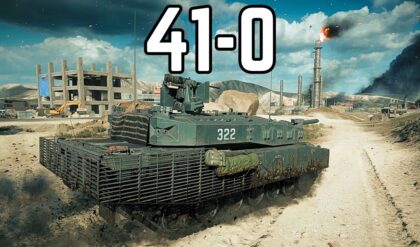Layered armor allows you to customize what your equipment looks like in Monster Hunter Wilds. It’s functionally the game’s transmog system.
Monster Hunter Wilds is stuffed with loads of cool-looking armor. (The silky layers of the Lala Barina set come to mind.) But sometimes, the armor that will benefit you the most in a certain fight might not be the one you most like the look of.
Luckily for players, the layered armor settings allow you to keep the stat bonuses of one set, but maintain the look of another. This guide will show you how to unlock and equip layered armor in Monster Hunter Wilds.
How to unlock layered armor in Monster Hunter Wilds

Image: Capcom via Polygon
As mentioned above, layered armor is a cosmetic feature that allows you to wear one set of armor visually but still maintain the stat benefits of another set.
For example, you could equip the Ingot Armor set to your character and have all its stats while fighting, but then use layered armor to make it look like your character is wearing the Lala Barina set. It’s the best of both worlds, but unlocking it can take time.
In most cases, the only way to get layered armor is by creating and upgrading to the High Rank version of a particular piece of equipment. Each time you craft a piece of high rank armor, it also unlocks the layered armor version for that piece of equipment.
You can create high rank armor by fighting and defeating the extra tough High Rank monsters in the game. These high-difficulty fights only occur after you roll credits on the main story, so you will have to play the entire mainline quest to unlock High Rank armor/layered armor.
The one exception to this rule is that certain versions of the game, like the Deluxe Edition and Premium Deluxe Edition, come with bonuses including special layered armor that you can use from the start.
How to equip layered armor in Monster Hunter Wilds

Image: Capcom via Polygon
Once you craft high-rank armor for a specific piece of equipment or armor, you can go wear it as layered equipment. Here is how to equip layered armor in Monster Hunter Wilds:
-
At any tent, open the “Appearance Menu.”
Select the “Equipment Appearance” option.
You’ll now see a little overview of your armor. Select one of the five following options: head, chest, arms, waist, or legs.
This brings you to a menu that lists all of the layered armor you have unlocked. Use the D-pad to navigate your cursor and move it until you highlight the piece of equipment you want to wear as layered armor.
Once you’ve highlighted the piece of armor you want to wear, press X to select it.
And that’s it! Your character is now wearing its layered armor. You can continue to use this menu to change the look of other pieces of equipment if you would like.
Our Monster Hunter Wilds guides can outline your progress with our main story walkthrough and monster list ahead of reaching High Rank, help you settle on an armament with our weapons list and best weapons explainers, and show you how to get ores, bones, and monster tails.