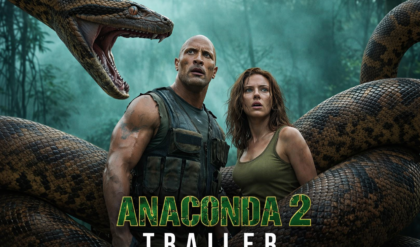Ubisoft has managed to one-up Bethesda’s Indiana Jones and The Great Circle with Assassin’s Creed Shadows PC performance.

Ubisoft’s recently launched Assassin’s Creed Shadows has been quite controversial, to say the least, with the title drawing the ire of both gamers and Japanese officials alike ahead of its long-awaited launch for both PC and console. However, early impressions seem to paint the game in a mostly positive light, at least in terms of its overall setting and execution.
This extends well into the game’s PC port too, with most agreeing on a job well done by Ubisoft, likely thanks to the numerous delays the game faced, which might have helped polish it up a bit more than usual.
In an interesting twist, it would appear that Ubisoft’s open-world title performs remarkably well, even when including one mandatory system requirement that had proved to be the Achilles Heel of Indiana Jones and The Great Circle.
Assassin’s Creed Shadows Paves The Way Forward For Older Systems

For the uninitiated, Assassin’s Creed Shadows joins the modern trend of video games asking for mandatory ray tracing – clearly mentioning that ‘Selective Ray Tracing’ is a minimum in its recommended and minimum PC system requirements.
However, upon closer information, there is evidence that points to the contrary – Shadows lists support for Nvidia’s GTX 10xx and AMD’s RX 5000 series of cards, neither of which support hardware accelerated ray tracing.
To counter this, Ubisoft has done something really clever – they have made use of selective, software-based ray tracing. Albeit proprietary, the results are immediately apparent, and Shadows doesn’t look too shabby in the process. Furthermore, this means that the game can render objects and the like without the use of heavier, hardware accelerated alternatives, which keeps performance a fair bit more consistent and accessible.
This is quite unlike modern AAA releases such as Indiana Jones and The Great Circle, which implements mandatory, path-traced rays across all of its presets – there is no known way to turn it off, at least currently.

⛶

 Assassin’s Creed Shadows Is Surprisingly Well Optimized
Assassin’s Creed Shadows Is Surprisingly Well Optimized